Chia Farming Quick Start Guide
We're going to start from the complete beginning and by the end of this guide you will be farming Chia!
If you're not new and just looking for our pool URL, skip to Joining Space Pool.
Chia client installation
First off, you need to download the chia client.
Create or import a wallet
If you're new to Chia you will create a new wallet. This will generate 24 words. These 24 words are known as your seed phrase. Protect these words at all costs, do not share them with anyone. we highly advise you write them down and store them in a secure, private place.
You will also set a passphrase or password. This will prevent people from getting on your computer and tinkering with your Chia client.
Syncing client (node + wallet)
Once you've created or imported your wallet your client will begin syncing. Syncing is the process of downloading the blockchain history. This is a slow process, be patient.
Under the full node tab you should see a message like Syncing 1,307,402/1,312,726. Eventually this should say synced.
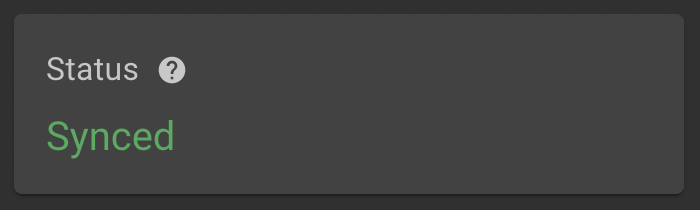
In addition to the full node syncing, your wallet must also be synced. Check the wallets tab for your Wallet Status.

Getting Mojos
Now that you have a synced wallet you can practice receiving some Chia. Request some Chia from the official Chia faucet. Grab your receive address from the wallets tab to tell the faucet where to send the Chia.
It will look something like xch1am8u5gy9yn3tsn6wzyc0npgfjz97ar4zv7x2pul8vt2x3klfvfwqgtgus2.
This faucet will send mojos, very very small fractions of a Chia. Once the transaction is processed you should see a small amount of chia in your wallet balance.
Joining Space Pool
Joining a pool is an important step for predictable Chia payouts. Otherwise, it could be years before getting any Chia.
Visit the Pool tab and add a plot NFT. A plot NFT is a token that represents your participation in a pool. This NFT is unique and is tied to your seed phrase (another good reason to keep your seed phrase secret).
When you create the NFT, you will specify what URL to connect to. Use one of the URLs below (make sure to not have a / at the end):
North America:
https://na1.pool.space
Europe:
https://eu1.pool.space
Asia:
https://asia1.pool.space
Use whatever region is closest to you. All URLs connect to the same pool, but using the closest URL may improve your connection.
It will ask for a fee amount. For now, do not worry about attaching a fee to this transaction. Leave it blank.
Because Creating the NFT is a transaction on the blockchain it may take a moment to complete. Once it is complete, you will have a generated name for the plot NFT such as Ivory Limpet. This friendly name can help you identify your plot NFT if you have multiple (you only need one, though).
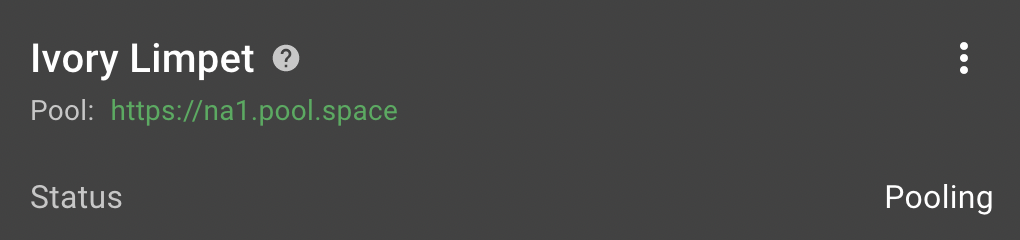
Adding Plots
New to plotting? Plotting is a CPU and disk intensive process to create plot files. Each finished plot increases your XCH reward when farming. More plots = larger farm.
Once you have a plot NFT you can now create poolable plots. From the plots tab select add a plot.
- Choose a plotter - We recommend madMAx plotter.
- Plot size - K32.
- Number of Plots - As many as you can fit! Once created, each plot takes 108.9GB (101.4GiB). You can start with a few to test.
- Temporary Directory - Create a folder to hold a bunch of random files. The disk will have a lot of writes so we suggest using a dedicated SSD for a large number of plots.
- Final directory - Create a folder to keep your file plot files organized.
- Join a pool - Select your plot NFT that is connected to Space Pool.
Farming
Plotting can take a while. Once a plot is complete, your number of plots for your plot NFT increases. Find this in your pool tab.
Farming is a very passive process. It is not CPU intensive and does not use much electricity. As long as the plots are connected on the Chia client and show up in your pool you are good to go!
But wait-- There's one more thing. How do you know farming is working?
Checking your stats with the pool
You use your launcher ID to see your pool stats. You can find this at the bottom of your plot NFT. Visit Space Pool and search for your launcher ID. This will show everything from the pool's POV.
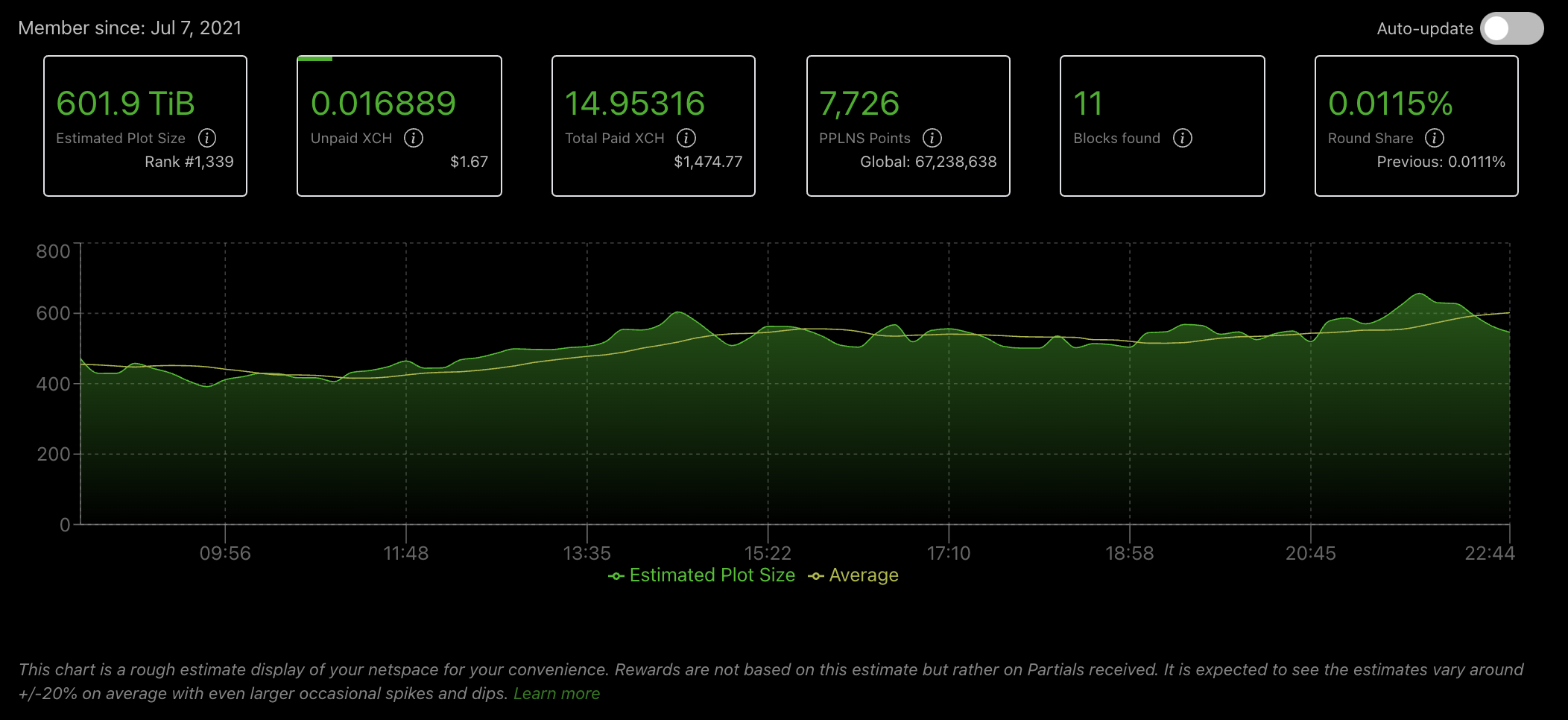
You can look at other farms to see what to expect.
This page will show your partials sent to the pool (happens automatically when farming), estimated farm size, payouts, and more.
That's pretty much everything to getting started!
Troubleshooting
Having issues? Reach out on Space Pool's Discord Community.
Need a copy of the chia block chain db because yours became corrupt, you lost sync, or you just have some other reason to start fresh, but don't want to start over from scratch and sync for days. SponiX one of our community members is hosting https://chia.sponix.net to download a copy of the block chain that is within 12 hours to make the process take hours instead of days.
**Disclaimer Note: this is an unofficial copy of the blockchain provided by a community member, not officially endorsed by Space Pool or the Chia team